





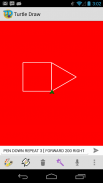


Turtle Draw

คำอธิบายของTurtle Draw
Like the logo turtle draw game.
*** NOTE Only English Supported. You can switch between the command line and graphical controls using the menu item "Switch Advance/Simple Mode". English is the only language supported. If you are interested in helping translate to other languages please contact me. ***
This is a great introduction to programming for children.
You can issue commands and see the results graphically.
You can also get introduced to the concept of looping.
There is an easy mode called "Command Wizard" that can be used to build commands if typing is not your thing.
You can draw shape with simple commands like
FORWARD 100 LEFT 90
You can even loop.
REPEAT [ FORWARD 100 LEFT 90 ]
Currently the only commands supported are
REPEAT ]
FORWARD
BACK
LEFT
RIGHT
PEN UP (allows you to move without drawing)
PEN DOWN (starts drawing again)
* Change line color
* Change background color
* Issue one command at a time or chain as many commands as you like.
Example:
- FORWARD 100 LEFT 90 FORWARD 60 RIGHT 30 BACK 10 LEFT 10 FORWARD 100
- REPEAT 10 [FORWARD 100 LEFT 30 FORWARD 100 RIGHT 60]
* Colors can be changed in the command line using COLOR [#RRGGBB|#AARRGGBB|red|blue|green|black|white|gray|cyan|magenta|yellow|lightgray|darkgray]
* Nested loops are now allowed.
* Color picker dialog to change foreground and background colors.
* Remember foreground and background colors.
PERMISSIONS
Network state checked required when trying to use the issue command by voice feature.
เหมือนโลโก้เต่าเกมวาด
*** หมายเหตุภาษาอังกฤษเท่านั้นที่รองรับ คุณสามารถสลับระหว่างบรรทัดคำสั่งและการควบคุมกราฟิกที่ใช้รายการเมนู "เปลี่ยนล่วงหน้า / โหมดง่าย" ภาษาอังกฤษเป็นภาษาเดียวที่สนับสนุน หากคุณสนใจในการช่วยแปลเป็นภาษาอื่น ๆ โปรดติดต่อฉัน ***
นี้เป็นการเริ่มต้นที่ดีในการเขียนโปรแกรมสำหรับเด็ก
คุณสามารถออกคำสั่งและเห็นผลชัดเจน
คุณยังสามารถได้รับการแนะนำให้รู้จักกับแนวคิดของ looping
มีโหมดง่ายที่เรียกว่า "พ่อมดคำสั่ง" ที่สามารถใช้ในการสร้างคำสั่งคือถ้าพิมพ์ไม่ได้เป็นสิ่งที่คุณ
คุณสามารถวาดรูปร่างที่มีคำสั่งง่ายๆเช่น
FORWARD 100 LEFT 90
คุณยังสามารถห่วง
REPEAT [FORWARD 100 LEFT 90]
ปัจจุบันคำสั่งเพียงการสนับสนุนเป็น
REPEAT จำนวน <[]
FORWARD
กลับ
ปากกา (ช่วยให้คุณสามารถย้ายได้โดยไม่ต้องวาดภาพ)
ปากกาลง (เริ่มวาดรูปอีกครั้ง)
* สีของเส้นเปลี่ยน
* สีพื้นหลังเปลี่ยน
ฉบับหนึ่งคำสั่ง * เวลาหรือโซ่เป็นคำสั่งได้มากเท่าที่คุณต้องการ
ตัวอย่าง:
- FORWARD 100 LEFT 90 FORWARD 60 ขวา 30 ซ้ายย้อนกลับ 10 10 ข้างหน้า 100
- 10 REPEAT [FORWARD 100 LEFT 30 FORWARD 100 ขวา 60]
สี * สามารถเปลี่ยนแปลงได้ในบรรทัดคำสั่งการใช้สี [# RRGGBB | # AARRGGBB | สีแดงสีน้ำเงิน | สีเขียว | ดำสีขาว | สีเทา | ฟ้า | สีม่วง | สีเหลือง | lightgray | darkgray]
* ลูปซ้อนกันจะได้รับอนุญาตในขณะนี้
* โต้ตอบตัวเลือกสีที่จะเปลี่ยนสีพื้นหน้าและพื้นหลัง
* โปรดจำไว้สีพื้นหน้าและพื้นหลัง
สิทธิ์
รัฐเครือข่ายการตรวจสอบที่จำเป็นเมื่อพยายามที่จะใช้คำสั่งปัญหานี้ได้โดยคุณลักษณะเสียง


























